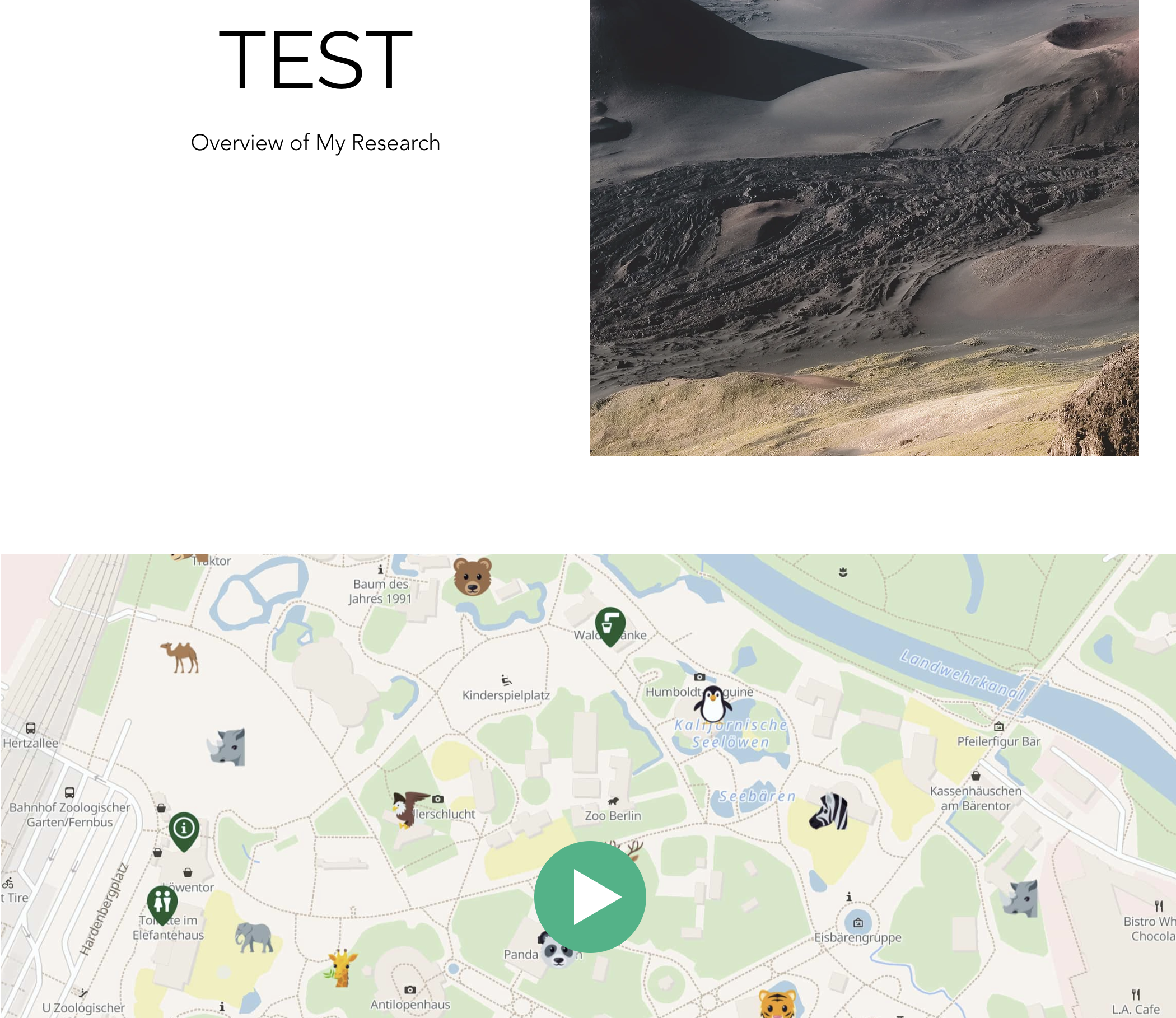Adding interactive maps to a Wix website
MapHub allows you to create interactive maps, which you can then embed on a Wix website. Here is a short tutorial for it.
-
First, create a MapHub map. If you haven't already, you can easily do it on this link: https://maphub.net/map
-
Once you've saved your map, you'll see the the "Embed on Website" button on the right side.

-
On Wix.com, click "Add Elements".
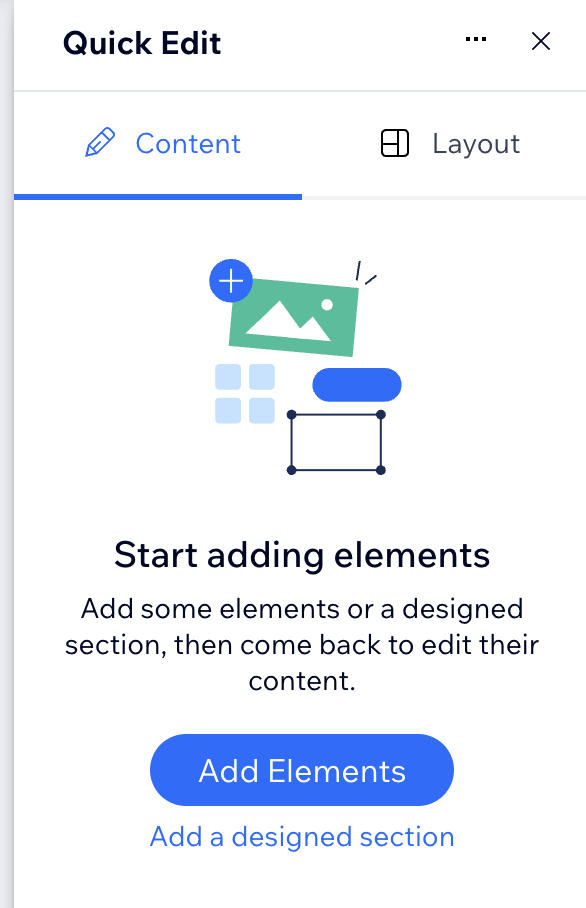
-
Select Embed code / Popular Embeds / Embed HTML.
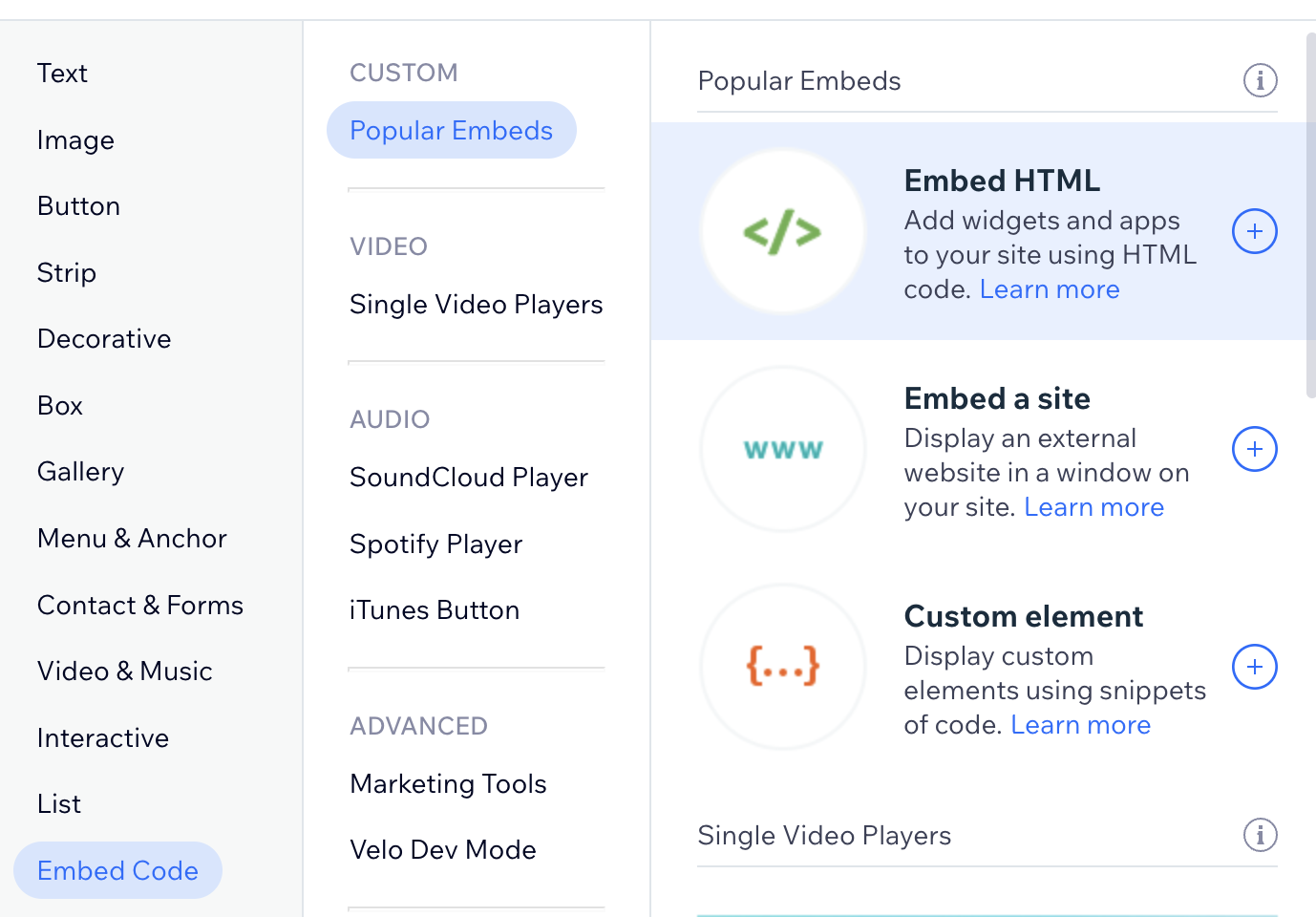
-
Select code, and paste the "iframe" code which was generated in MapHub.
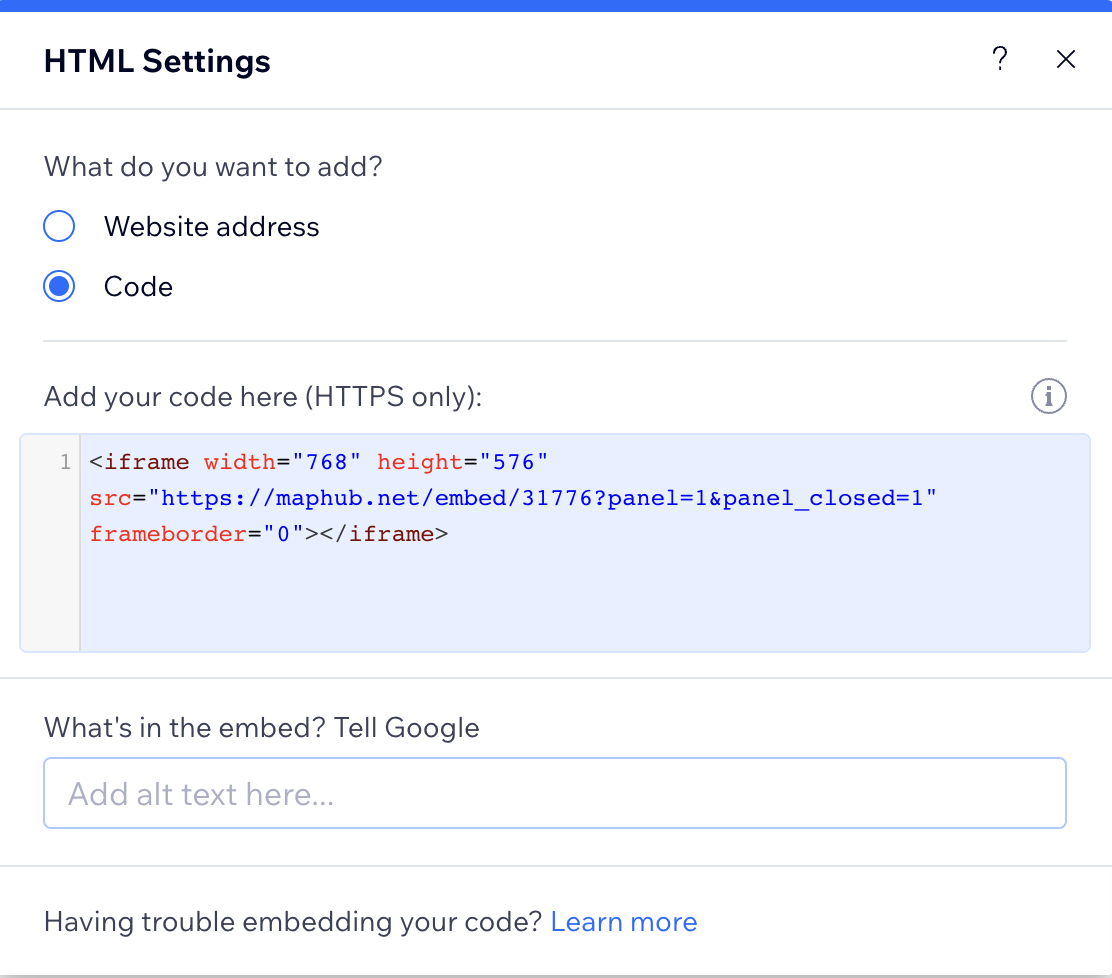
-
For the best results on Wix.com, edit the width and height values and change them to "100%". This allows the Wix editor to set the sizes correctly.
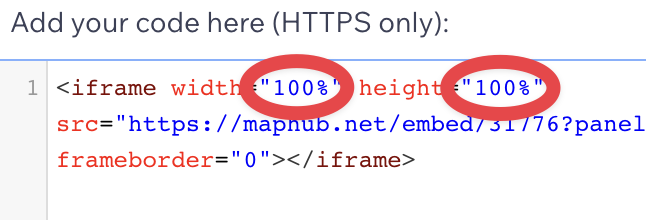
-
You are done, you have embedded an interactive MapHub map into Wix.com: