Thunderforest provider key
How to add a Thunderforest provider key to MapHub
-
Sign up to a free Hobby Project account on Thunderforest Maps: link
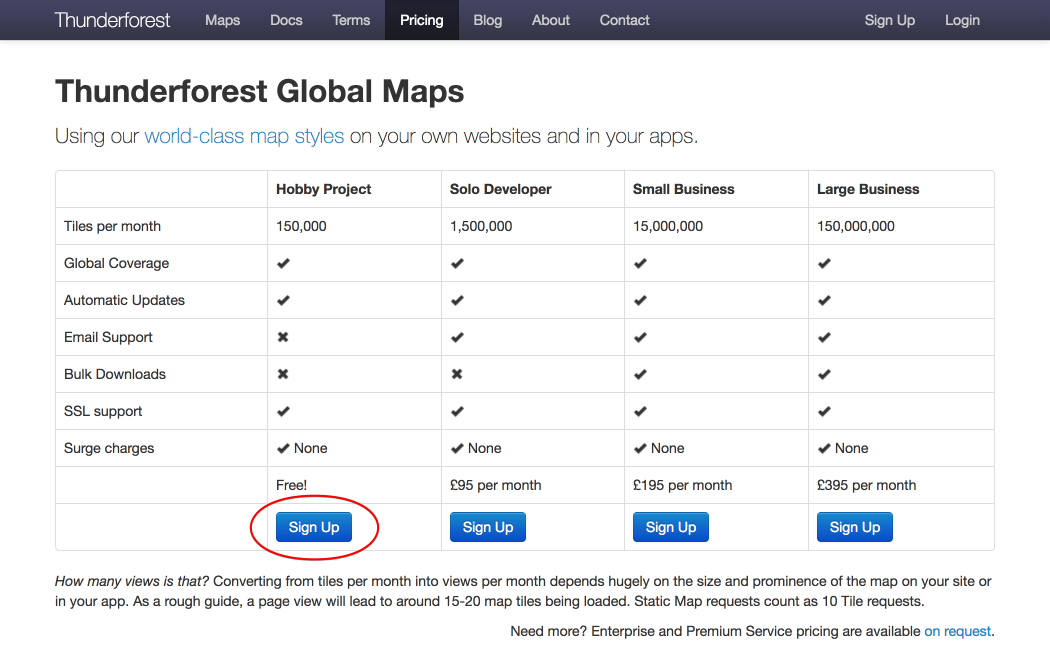
-
Confirm your account via the verification email.
-
Log in with your registered credentials.
-
Copy the API Key from the dashboard.
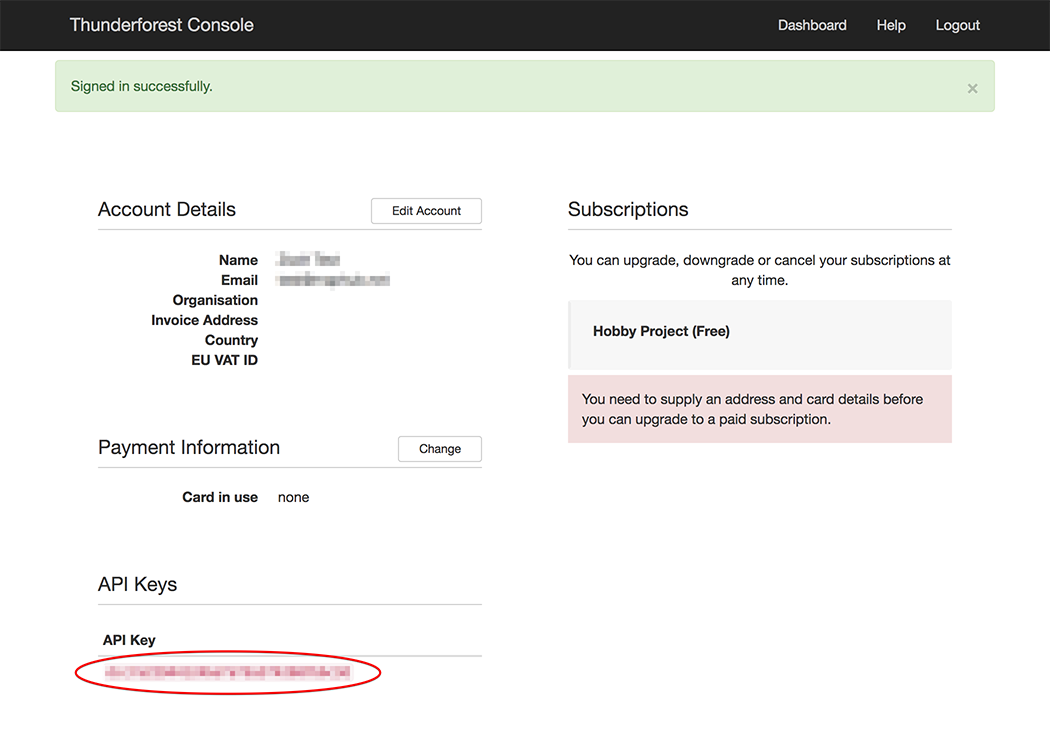
-
Go to your MapHub account's Map provider keys page: link
-
Paste the copied text to Thunderforest API key field and click Save.
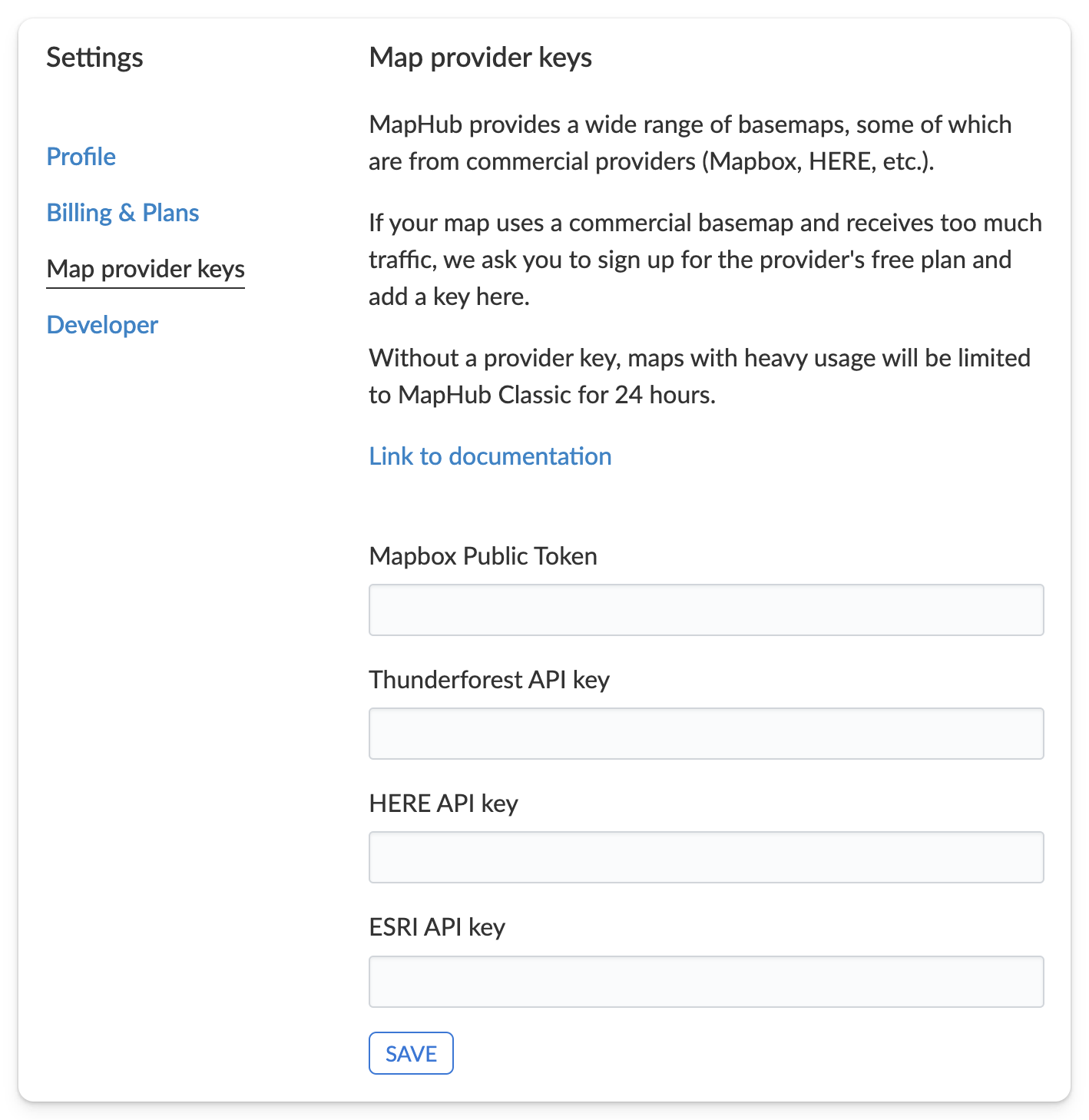
-
Congratulations, you can now use Thunderforest basemaps on MapHub.