HERE Maps provider key
How to add HERE Maps provider key to MapHub
- Sign up to for Freemium account on HERE Developers: link
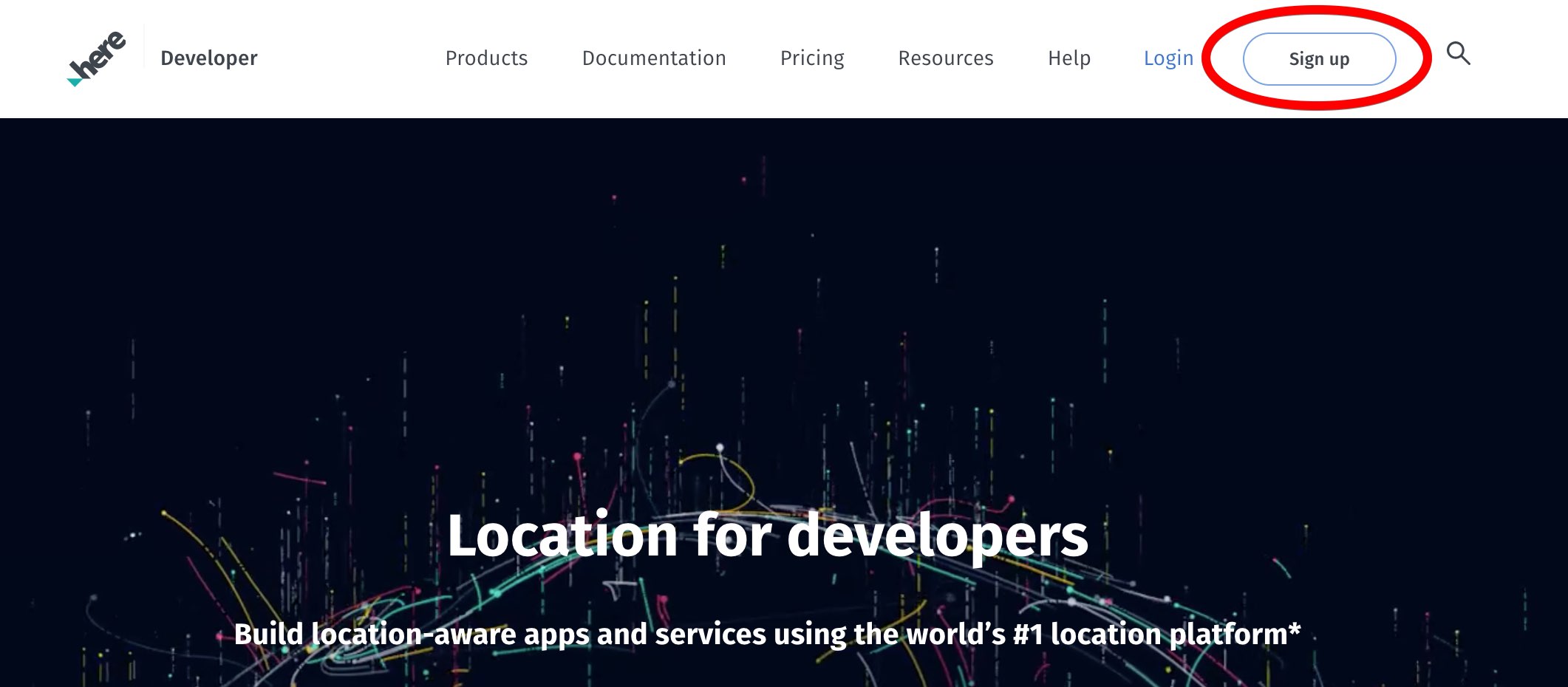
- (Optional) If you don't get automatically redirected to your Projects page, navigate to your Projects page and select your Freemium project: link
- In the REST section, click "Generate App".
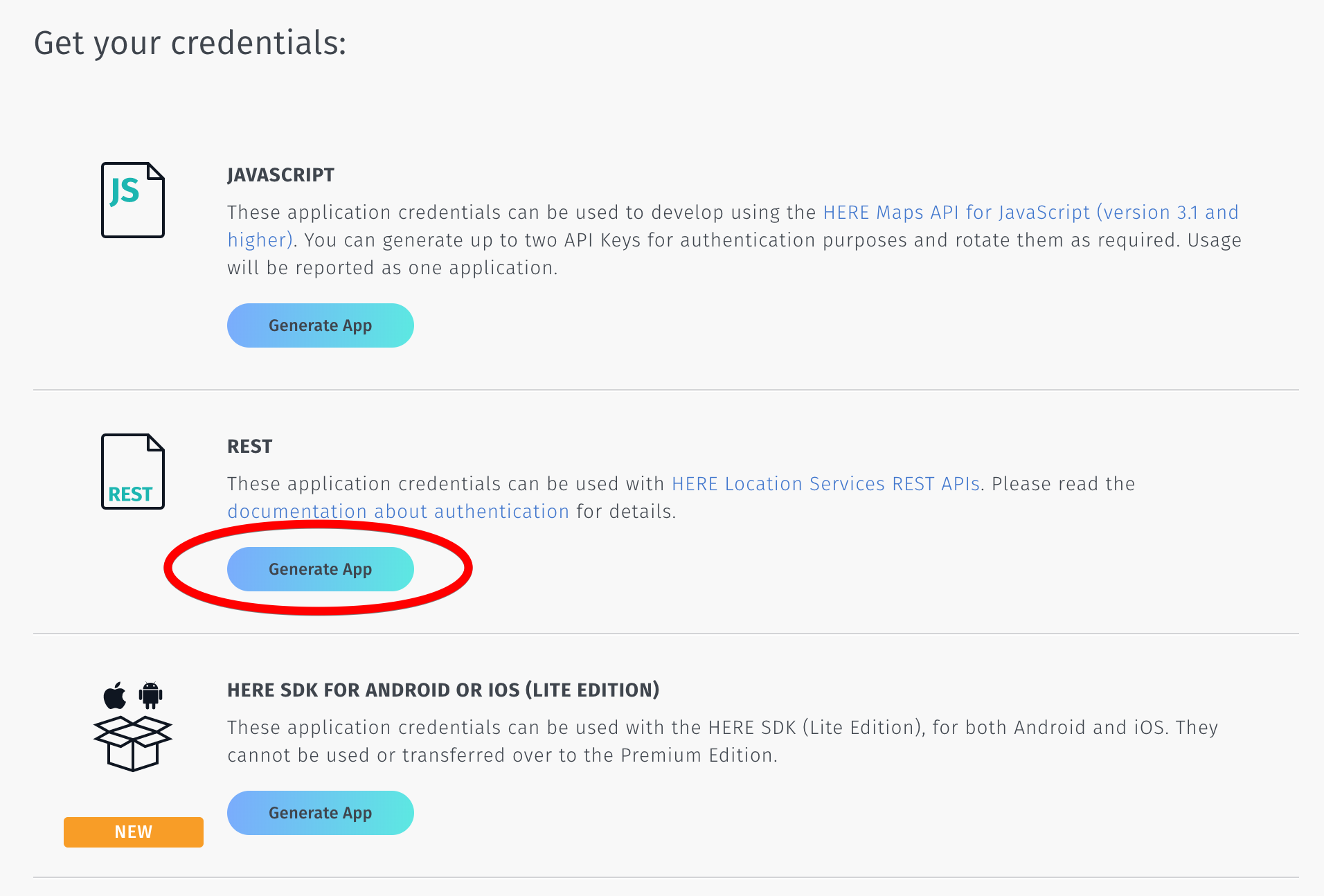
- Click "Create API key"
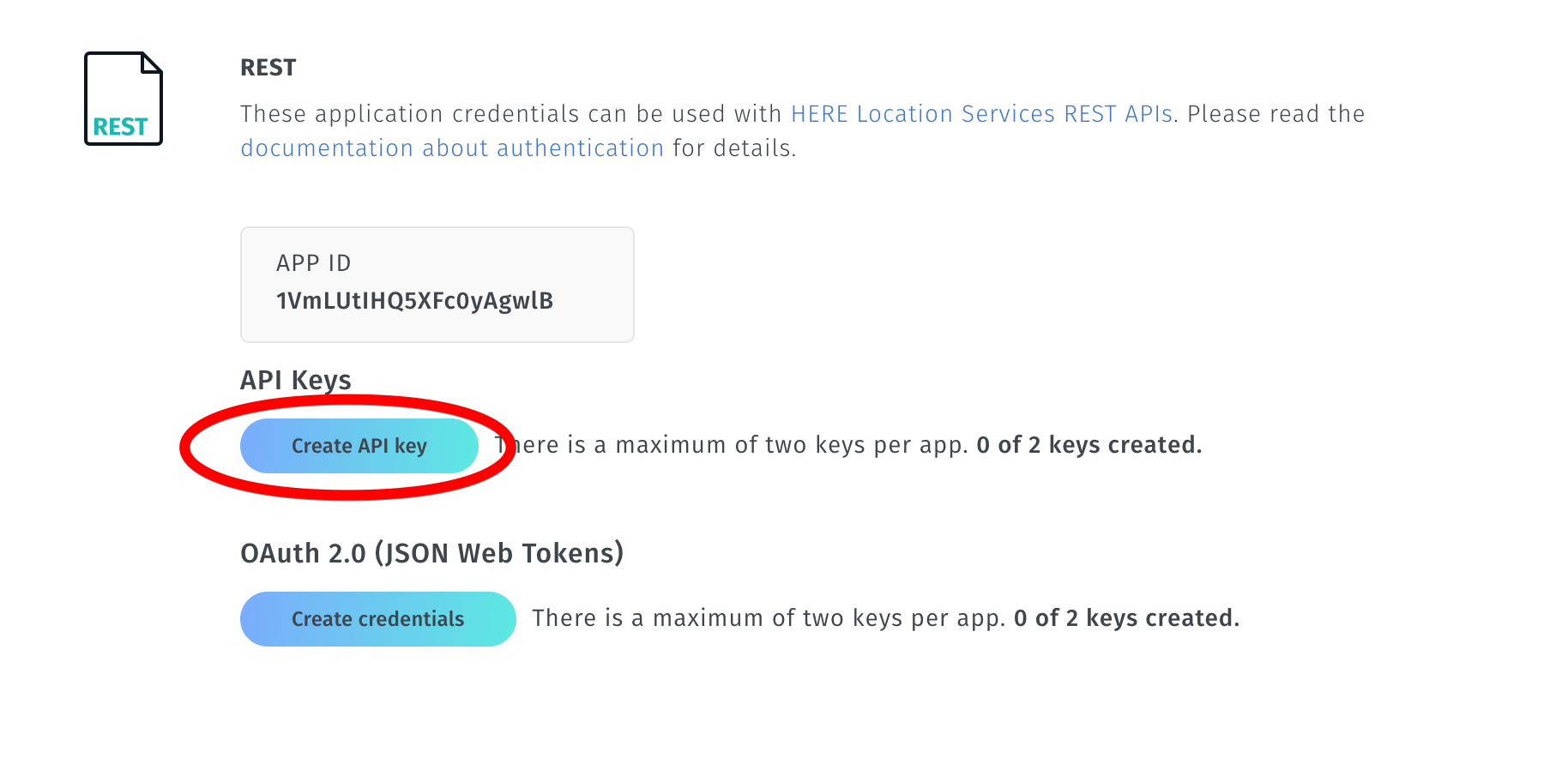
- Copy the generated API key
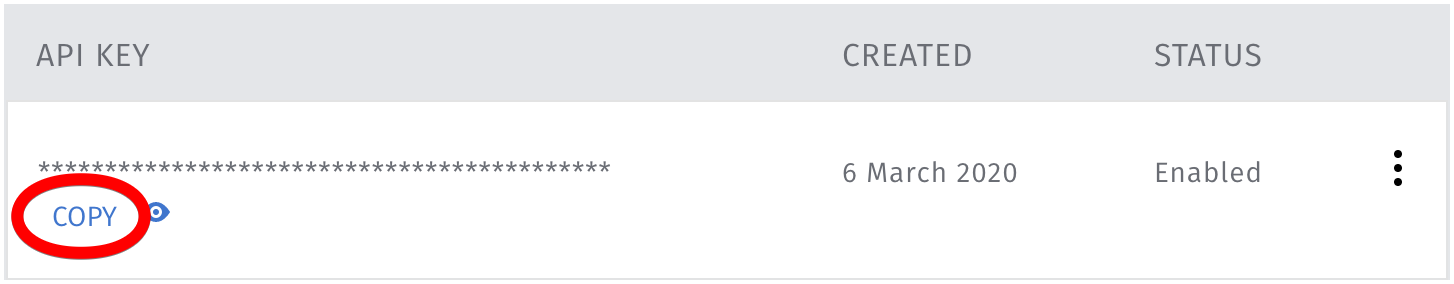
- Go to your MapHub account's Map provider keys page: link
- Paste the copied text to HERE API key and click Save.
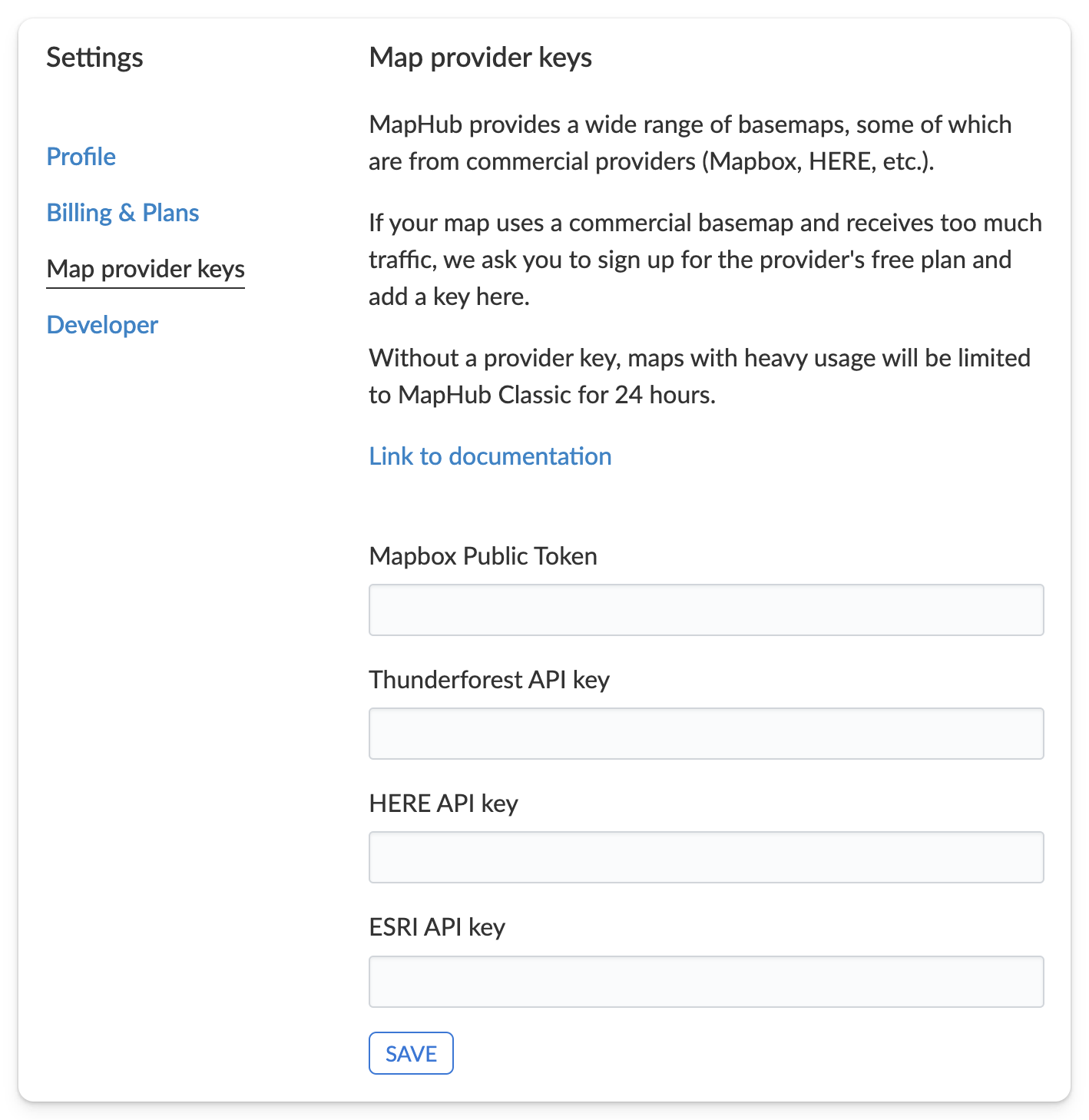
- Congratulations, you can now use HERE basemaps on MapHub.